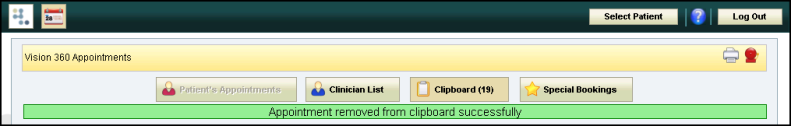Remove Item from Clipboard
You can remove any Clipboard item, which permanently deletes the appointment.
- Click the Clipboard
 button.
button.
Clipboard view displays. - In the appointment list locate the item you want to remove from the Clipboard.
- Click the Remove from Clipboard
 button alongside the item.
button alongside the item.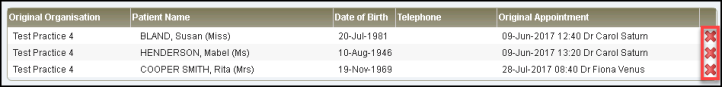
A warning message displays. - Click Yes to proceed.
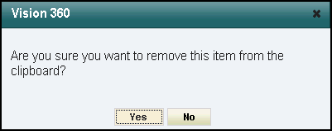
The item is removed from the Clipboard and a confirmation message displays.